Lists Customer Transactions in Date order for either All Customers or a specified Customer Range. The report can be sorted in Customer ID or Customer Name order. This report acts as a ledger for the Customer and will show any balances due.
| Access |
| Grant permission to User Profiles in Access User Profiles > select a User Profile > Menu Security > Reports module > Main Menu > Customers. |
| Grant permission to the individual report > Customers > Customer Detail. |
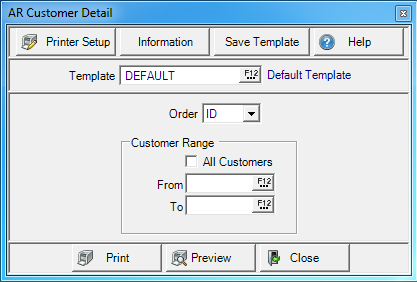
Create Your Report
Select the Orderfor the report of
- ID
- Name
Create a Customer Range by choosing
- All Customers
- From- Enter a starting Customer ID or select F12 to search.
- To- Enter an ending Customer ID or select F12 to search.
Select Preview to view the report onscreen.
Select Print to send the report directly to the default printer.
Understanding Your Report
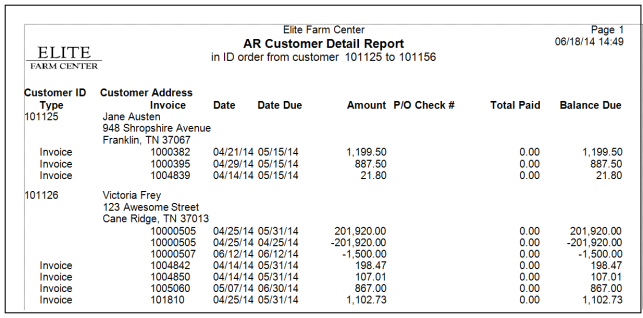
Customer ID lists the Customer ID number and in Customer Address the Customer Name and full billing address.
Type indicates the Transaction type of
|
|
|
|
|
All Invoice Numbers are listed.
Date provides the date of the transaction and Due Datedisplays the due date of any invoice, other transactions will show a due date the same as the Date.
Amountis the amount of the transaction.
Any check number associated with a customer payment processed as a check appears in the P/O Check # column.
Total Paidwill indicate any amount of payment received.
The Balance Due on the transaction is displayed.